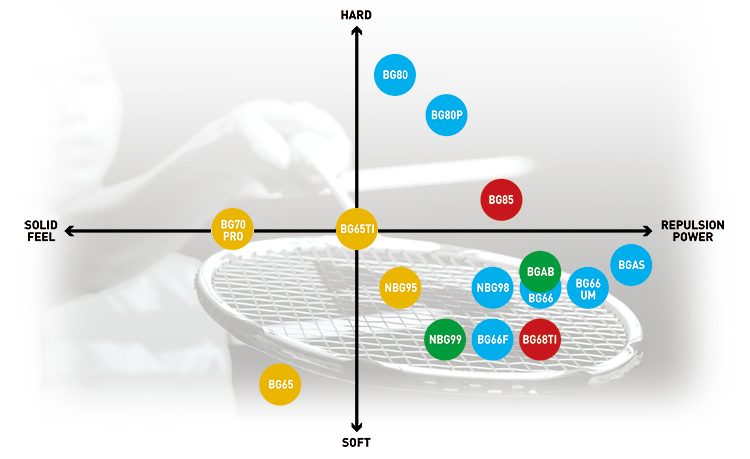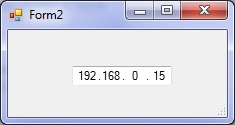Hikvision
Default IP address: 192.168.1.64/DHCP username admin password set
Port: “HTTP port” (default is 80), “RTSP port” (default is 554), “HTTPS port” (default 443) and “service port” (default 8000), ONVIF port 80.
RTSP address: rtsp://[username]:[password]@[ip]:[port]/[codec]/[channel]/[subtype]/av_stream
Description:
Username: The username. For example admin.
Password: password. For example 12345.
Ip: is the device IP. For example, 192.0.0.64.
Port: The port number defaults to 554. If it is the default, it can be left blank.
Codec: There are several types of h264, MPEG-4, and mpeg4.
Channel: The channel number, starting at 1. For example, channel 1 is ch1.
Subtype: The stream type, the main stream is main, and the auxiliary stream is sub.
For example, request the main stream of Haikang camera channel 1, Url is as follows
Main stream:
Rtsp://admin:12345@192.0.0.64:554/h264/ch1/main/av_stream
Substream:
Rtsp://admin:12345@192.0.0.64/mpeg4/ch1/sub/av_stream
Dahua
Default IP address: 192.168.1.108 Username/password: admin/admin
Port: TCP port 37777/UDP port 37778/http Port 80/RTSP Port number defaults to 554/HTTPs 443/ONVIF Function is off by default, port 80
RTSP address: rtsp://username:password@ip:port/cam/realmonitor?channel=1&subtype=0
Description:
Username: The username. For example admin.
Password: password. For example admin.
Ip: is the device IP. For example, 10.7.8.122.
Port: The port number defaults to 554. If it is the default, it can be left blank.
Channel: The channel number, starting at 1. For example, channel 2 is channel=2.
Subtype: The stream type, the primary stream is 0 (ie subtype=0), and the secondary stream is 1 (ie subtype=1).
For example, request the secondary stream of channel 2 of a device, Url is as follows
Rtsp://admin:admin@10.12.4.84:554/cam/realmonitor?channel=2&subtype=1
Xiongmai / Jufeng
Default IP address: 192.168.1.10 User name admin Password is empty
Port: TCP port: 34567 and HTTP port: 80, onvif port is 8899
RTSP address: rtsp://10.6.3.57:554/user=admin&password=&channel=1&stream=0.sdp?
10.6.3.57 This is the IP of the connected device
554 This is the port number of the RTSP service, which can be changed in the network service of the device.
User=admin This is the login username of the device.
Password= password is empty
Channel=1 first channel
Stream=0.sdp? Main stream
Stream=1.sdp? Secondary stream
Image capture address: http://ip/webcapture.jpg?command=snap&channel=1
Tianshitong
Default IP address: 192.168.0.123 User name admin Password 123456
Port: http port 80 data port 8091 RTSP port 554 ONVIF port 80
RTSP address: primary stream address: rtsp://192.168.0.123:554/mpeg4
Substream address: rtsp://192.168.0.123:554/mpeg4cif
Address that requires a password: Main stream rtsp://admin:123456@192.168.0.123:554/mpeg4
Substream rtsp://admin:123456@192.168.0.123:554/mpeg4cif
Photo capture address: http://ip/snapshot.cgi
Zhongwei/Shangwei
Default IP Address: DHCP Default User Name admin Default Password Empty
RTSP address: rtsp://0.0.0.0:8554/live1.264 (secondary stream)
Rtsp://0.0.0.0:8554/live0.264 (main stream)
Jiu’an
RTSP address: rtsp://IP:port(website port)/ch0_0.264 (main stream)
Rtsp://IP:port(website port)/ch0_1.264 (substream)
TECH/YOOSEE
Default IP address: DHCP username admin password 123
RTSP address: primary stream: rtsp://IPadr:554/onvif1
Secondary stream: rtsp://IPadr:554/onvif2
Onvif port is 5000
The port discovered by the device is 3702.
V380
Default IP address: DHCP username admin password empty /admin
Onvif port 8899
RTSP address: main stream rtsp://ip//live/ch00_1
Substream rtsp://ip//live/ch00_0
Yushi
Default IP address: 192.168.0.13/DHCP default username admin and default password 123456
Port: HTTP 80/RTSP 554/HTTPS 110(443)/onvif port 80
RTSP address: rtsp://username:password@ip:port number/video123 123 corresponds to 3 streams
Heaven and earth
Default IP address: 192.168.1.2 User name “Admin”, password “1111”
Onvif port number “8080”
RTSP address: rtsp://192.168.1.2
Dragon / JVT
Default IP address: 192.168.1.88 Default username admin Default password admin
RTSP address:
Primary stream address: rtsp://IP address/av0_0
Secondary stream address: rtsp://IP address/av0_1
Onvif port 2000
Image capture address: http://ip/capture/webCapture.jpg?channel=1&FTpsend=0&checkinfo=0
(http://ip/cgi-bin/images_cgi?channel=1&user=admin&pwd=admin)