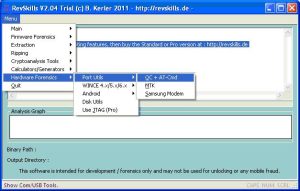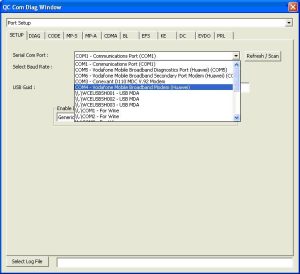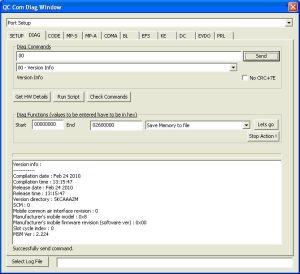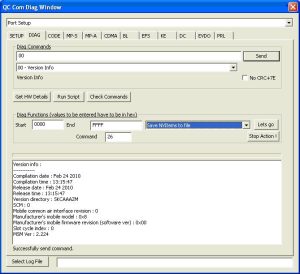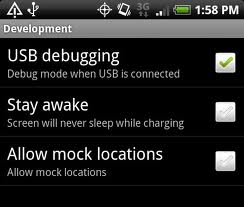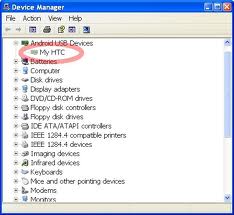If you have registered Woolworth Everyday Rewards Card, sometimes it will send you their weekly promotion email. If you active the offer, it will credit you either fuel saving offer or Qantas bonus points when your shopping spend is over certain amount.
My friend is always receiving such email but I didn’t. Are they randomly picking up some valued customer or targeting someone? I don’t know, but I just want to be treated fairly same as others. Let’s make my own promotion offer.
Here is a example of activation link in their recent promotion email:
http://everydaypromos.com.au/wowactivation/23625.do?email=[email protected]&everyDayRewardsNo=9344435941223&formForward=LOAD
- The first 23625 is event ID, and it increment for each promotion event by one.
- [email protected] is your registered email address
- 9344435941223 is your Everyday Reward Card number
If you can replace the above parameters with your own one, and copy&paste into your web browser, you also can enjoy Woolworth’s promotion.
I also wrote a small tool and you can download here. Please ensure .Net Framework is installed on your computer.