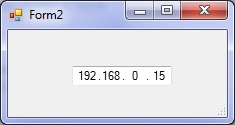I have been asked to play a bink video in Unity. I googled a lot and couldn’t find any solution. Then I decided to write my own one and here is my solution to integrate Bink video into Unity.
BinkNativeMethods
internal static class BinkNativeMethods
{
//=======================================================================
public const ulong BINKOLDFRAMEFORMAT = 0x00008000L; // using the old Bink frame format (internal use only)
public const ulong BINKCUSTOMCOLORSPACE = 0x00010000L; // file contains a custom colorspace matrix (only internal now)
public const ulong BINKNOYPLANE = 0x00000200L; // Don't decompress the Y plane (internal flag)
public const ulong BINKWILLLOOP = 0x00000080L; // You are planning to loop this Bink.
public const ulong BINKYCRCBNEW = 0x00000010L; // File uses the new ycrcb colorspace (usually Bink 2)
public const ulong BINKHDR = 0x00000004L; // Video is an HDR video
public const ulong BINK_SLICES_2 = 0x00000000L; // Bink 2 file has two slices
public const ulong BINK_SLICES_3 = 0x00000001L; // Bink 2 file has three slices
public const ulong BINK_SLICES_4 = 0x00000002L; // Bink 2 file has four slices
public const ulong BINK_SLICES_8 = 0x00000003L; // Bink 2 file has eight slices
public const ulong BINK_SLICES_MASK = 0x00000003L; // mask against openflags to get the slice flags
[DllImport("bink2w64")]
internal static extern void BinkClose(IntPtr Bink);
[DllImport("bink2w64")]
internal static extern IntPtr BinkOpen(string name, BINK_OPEN_FLAGS flags);
[DllImport("bink2w64")]
internal static extern string BinkGetError();
[DllImport("bink2w64")]
internal static extern IntPtr BinkDoFrame(IntPtr Bink);
[DllImport("bink2w64")]
internal static extern int BinkWait(IntPtr bink);
[DllImport("bink2w64")]
internal static extern void BinkNextFrame(IntPtr bink);
[DllImport("bink2w64")]
internal static extern int BinkCopyToBuffer(IntPtr bink, byte[] dest_addr, int dest_pitch, uint dest_height, uint dest_x, uint dest_y, BINK_COPY_FLAGS copy_flags);
public struct BINK
{
public int Width;
public int Height;
public uint Frames;
public uint FrameNum;
public uint FrameRate;
public uint FrameRateDiv;
public uint ReadError;
public BINK_OPEN_FLAGS OpenFlags;
public BINKRECT FrameRects;
public uint NumRects;
public uint FrameChangePercent;
};
public struct BINKRECT
{
public int Left;
public int Top;
public int Width;
public int Height;
};
public enum BINK_OPEN_FLAGS : ulong
{
BINKFILEOFFSET = 0x00000020L, // Use file offset specified by BinkSetFileOffset
BINKFILEHANDLE = 0x00800000L, // Use when passing in a file handle
BINKFROMMEMORY = 0x04000000L, // Use when passing in a pointer to the file
BINKNOFRAMEBUFFERS = 0x00000400L, // Don't allocate internal frame buffers - application must call BinkRegisterFrameBuffers
BINKUSETRIPLEBUFFERING = 0x00000008L, // Use triple buffering in the framebuffers
BINKSNDTRACK = 0x00004000L, // Set the track number to play
BINKDONTCLOSETHREADS = 0x00000040L, // Don't close threads on BinkClose (call BinkFreeGlobals to close threads)
BINKGPU = 0x00000100L, // Open Bink in GPU mode
BINKNOSKIP = 0x00080000L, // Don't skip frames if falling behind
BINKPRELOADALL = 0x00002000L, // Preload the entire animation
BINKALPHA = 0x00100000L, // Decompress alpha plane (if present)
BINKGRAYSCALE = 0x00020000L, // Force Bink to use grayscale
BINKFRAMERATE = 0x00001000L, // Override fr (call BinkFrameRate first)
BINKSIMULATE = 0x00400000L, // Simulate the speed (call BinkSim first)
BINKIOSIZE = 0x01000000L, // Set an io size (call BinkIOSize first)
BINKNOFILLIOBUF = 0x00200000L, // Don't Fill the IO buffer (in BinkOpen and BinkCopyTo)
BINKIOPROCESSOR = 0x02000000L, // Set an io processor (call BinkIO first)
BINKNOTHREADEDIO = 0x08000000L // Don't use a background thread for IO
}
public enum BINK_COPY_FLAGS : ulong
{
BINKSURFACE32BGRx = 3,
BINKSURFACE32RGBx = 4,
BINKSURFACE32BGRA = 5,
BINKSURFACE32RGBA = 6,
BINKSURFACE5551 = 8,
BINKSURFACE555 = 9,
BINKSURFACE565 = 10,
BINKSURFACE32ARGB = 12,
BINKSURFACEMASK = 15,
BINKGRAYSCALE = 0x00020000L, // Force Bink to use grayscale
BINKNOSKIP = 0x00080000L, // Don't skip frames if falling behind
BINKYAINVERT = 0x00000800L // Reverse Y and A planes when blitting (for debugging)
}
}BinkPlayer
public class BinkPlayer : MonoBehaviour
{
BinkNativeMethods.BINK bk;
Texture2D texture;
IntPtr bink;
byte[] buffer;
// Start is called before the first frame update
void Start()
{
bink = BinkNativeMethods.BinkOpen("sample.bk2", 0);
bk = Marshal.PtrToStructure<BinkNativeMethods.BINK>(bink);
texture = new Texture2D(bk.Width, bk.Height, TextureFormat.RGBA32, false);
var renderer = GetComponent<SpriteRenderer>();
renderer.sprite = Sprite.Create(texture, new Rect(0, 0, bk.Width, bk.Height), Vector2.zero);
buffer = new byte[bk.Width * 4 * bk.Height];
}
private void Update()
{
if (bink != IntPtr.Zero && BinkNativeMethods.BinkWait(bink) == 0)
{
BinkNativeMethods.BinkDoFrame(bink);
// do you stuff here
BinkNativeMethods.BinkCopyToBuffer(bink, buffer, bk.Width * 3, (uint)bk.Height, 0, 0, BinkNativeMethods.BINK_COPY_FLAGS.BINKSURFACE32RGBA);
texture.LoadRawTextureData(buffer);
texture.Apply();
BinkNativeMethods.BinkNextFrame(bink);
}
}
}The complete Unity project also can be found at my github.