Some Microsoft Word document has editing restrictions, which is protected by password. If you want to edit the content of the document, you need the password.

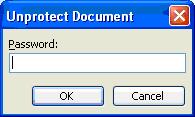
What you need to do is to save the document as html format

Open html by using Notepad and delete the password inside of <w:UnprotectPassword> section.

Re-open the document by using MS Word. You can freely edit the Word document without inputting any password.
Soon after all, what a fantastic website and beneficial posts, I’ll upload inbound hyperlink – bookmark this internet website? Regards, Reader.